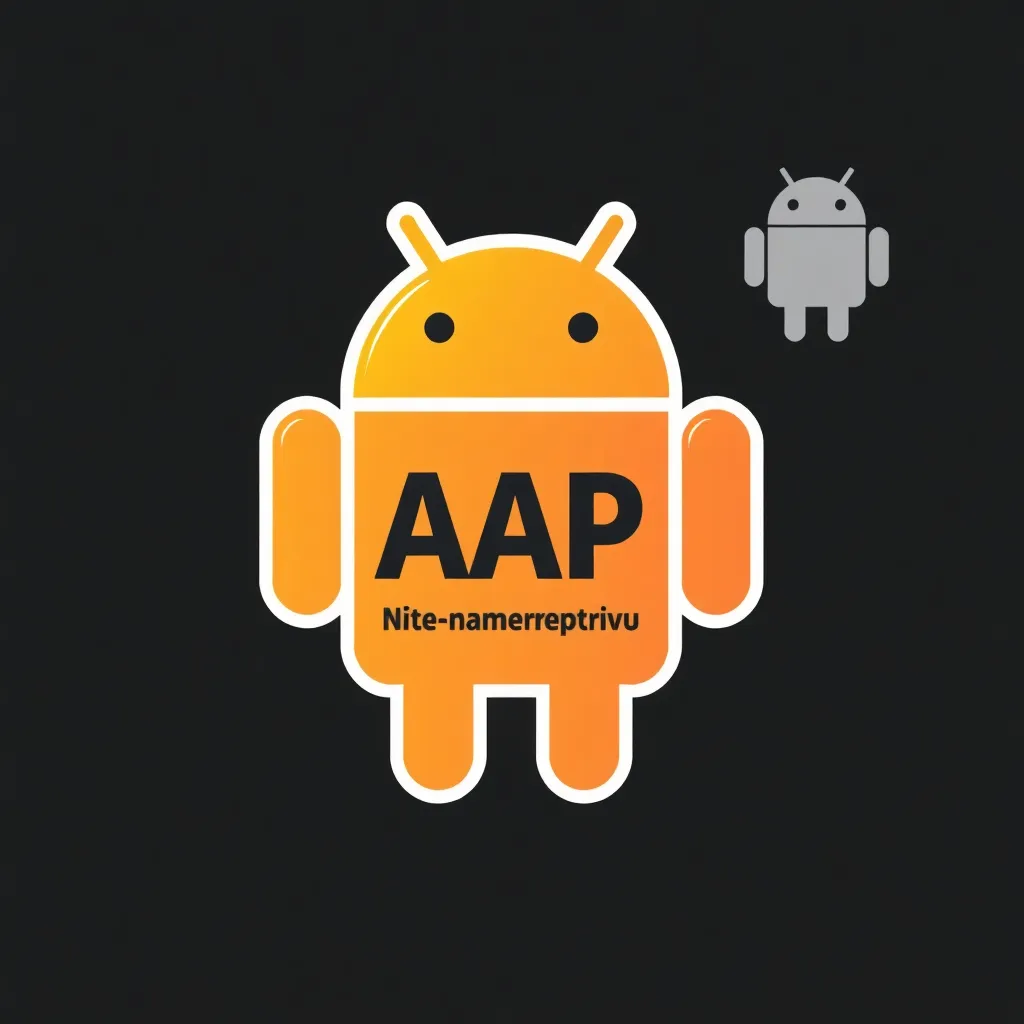
Android App Name Generator
Generate creative and catchy names for your Android app!
Android App Name Generator
What is the Android App Name Generator?
The Android App Name Generator helps you brainstorm and create unique and memorable names for your Android applications. Simply provide keywords related to your app’s functionality, target audience, or style, and the generator will provide you with a list of potential names.
Creative & Unique Names
Generate app names that stand out from the competition and capture attention.
Keyword-Driven
Tailor your app name generation by providing keywords that describe your application.
Brainstorming Aid
Overcome creative block and spark new ideas for naming your Android app.
Save Time & Effort
Avoid endless brainstorming sessions and instantly receive a list of potential names.
Multiple Styles
Offers different naming styles, including modern, creative, professional, and fun.
Steps to Use the Android App Name Generator
Follow these simple steps to generate the perfect name for your Android app:
Enter Keywords
Provide keywords that describe your app’s functionality, target audience, and style.
Select Style (Optional)
Choose the desired style for your app name (e.g., Creative, Professional, Fun).
Generate Names
Click the 'Generate' button to receive a list of potential Android app names.
Review and Refine
Browse the generated names and select the one that best fits your app and brand. You can further refine the name to make it even more unique.
Unleash Your Android Project with the Android Name Generator!
Are you embarking on a new Android app or project? Finding the perfect name can surprisingly be one of the most challenging tasks. A good name should reflect your app’s functionality, be memorable, and ideally, align with the playful spirit of the Android operating system. That’s where the Android Name Generator comes in!
This AI tool acts as your naming muse, providing a diverse range of creative and catchy suggestions tailored for your Android project. It understands the nuances of Android naming conventions, drawing inspiration from the quirky and iconic names Google has historically used for its Android versions. Think of it as having a brainstorm session with a cohort of tech-savvy word wizards!
Instead of spending countless hours agonizing over naming hurdles, simply input keywords related to your app’s purpose and let the Android Name Generator spark your imagination. It will suggest options designed to resonate with the Android community and improve your app’s findability.
But what makes an Android name truly Android? Let’s delve into the origins of some of the most iconic Android version names and the reasoning behind them:
| Android Version Name (and API Level) | Sweet Treat | Release Year | Key Features & Background |
|---|---|---|---|
| Cupcake (Android 1.5, API 3) | Cupcake | 2009 | Google deliberately moved toward sweet desert based naming scheme - First widely used android. |
| Donut (Android 1.6, API 4) | Donut | 2009 | Search box and voice search integrated |
| Eclair (Android 2.0 – 2.1, API 5-7) | Eclair | 2009 | Added support for HTML5 in default browser. |
| Froyo (Android 2.2, API 8) | Frozen Yogurt | 2010 | Notable for speed and memory optimizations. Introduced JIT compilation speeding up code execution. |
| Gingerbread (Android 2.3, API 9-10) | Gingerbread | 2010 | Improved UI and on-screen keyboard. Native support for several sensors |
| Honeycomb (Android 3.0-3.2, API 11-13) | Honeycomb | 2011 | Tablet only release – Significant UI changes adapted to tablet format, Introduced virtual buttons replacing physical buttons completely. |
| Ice Cream Sandwich (Android 4.0, API 14-15) | Ice Cream Sandwich | 2011 | One UI for phone and tablets, making a unification for Android OS at the first time. |
| Jelly Bean (Android 4.1 – 4.3, API 16-18) | Jelly Bean | 2012 | Project Butter smoothing User Interface, Introduced Goolge now. |
| KitKat (Android 4.4, API 19-20) | KitKat | 2013 | Google worked with Nestle on KitKat to give the release its name. |
| Lollipop (Android 5.0-5.1, API 21-22) | Lollipop | 2014 | Material design, which is an adaptive design across many visual interface, notification refresh with full interactive control |
| Marshmallow (Android 6.0 API, 23) | Marshmallow | 2015 | Fine-grained permissions control - improving user safety with app security. |
| Nougat (Android 7.0 - 7.1, API 24-25) | Nougat | 2016 | Enhanced power saving functions, notification bundling. |
| Oreo (Android 8.0 - 8.1, API 26-27) | Oreo | 2017 | Improvement background running management, picture-in-picture feature. |
| Pie (Android 9.0, API 28) | Pie | 2018 | New navigations way, better adaptive in different screen type design. |
| Android 10 (API 29) | None | 2019 | No dessert name anymore, move to numbering way to name Android OS. |
The Android Name Generator embodies the spirit of these past naming conventions. Its algorithms study and extrapolate different ideas to give names that respect the spirit, while staying relevant.
Ready to find the perfect name for your app? Let the Android Name Generator be your guide! It’s there to kick-start your brainstorming process, so that you can launch your Android project with a memorable title.
Relation Tools

Female Name Generator
Generate Unique and Beautiful Female Names

Indian Name Generator
Generate unique and meaningful Indian names instantly.

Twitter Name Generator
Find the Perfect Twitter Handle with AI
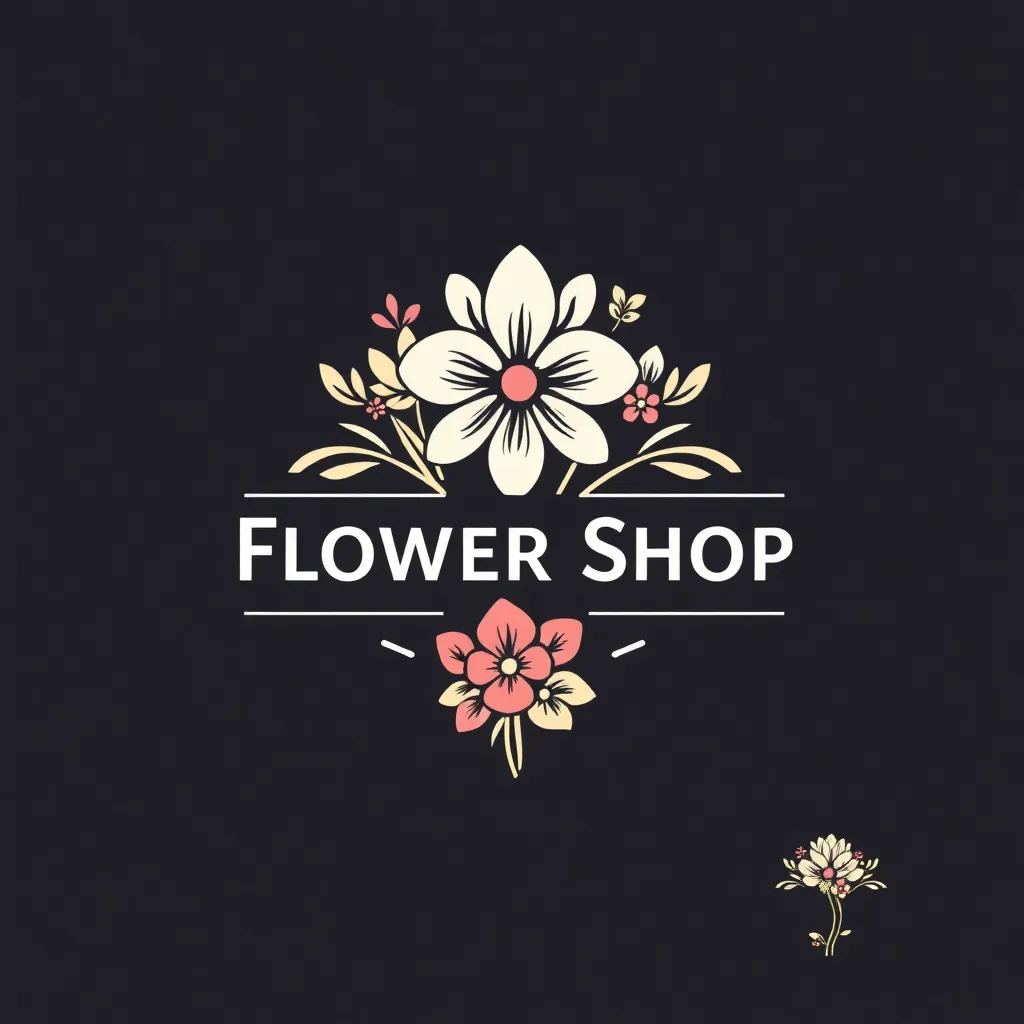
Flower Shop Name Generator
Generate creative and catchy names for your flower shop.

Genie Name Generator
Unleash the power of imagination and create unique genie names with our AI-powered generator.

United States Fake Name Generator
Generate realistic fake names and identities for the United States.

Sea of Thieves Ship Name Generator
Find the Perfect Name for Your Pirate Ship!
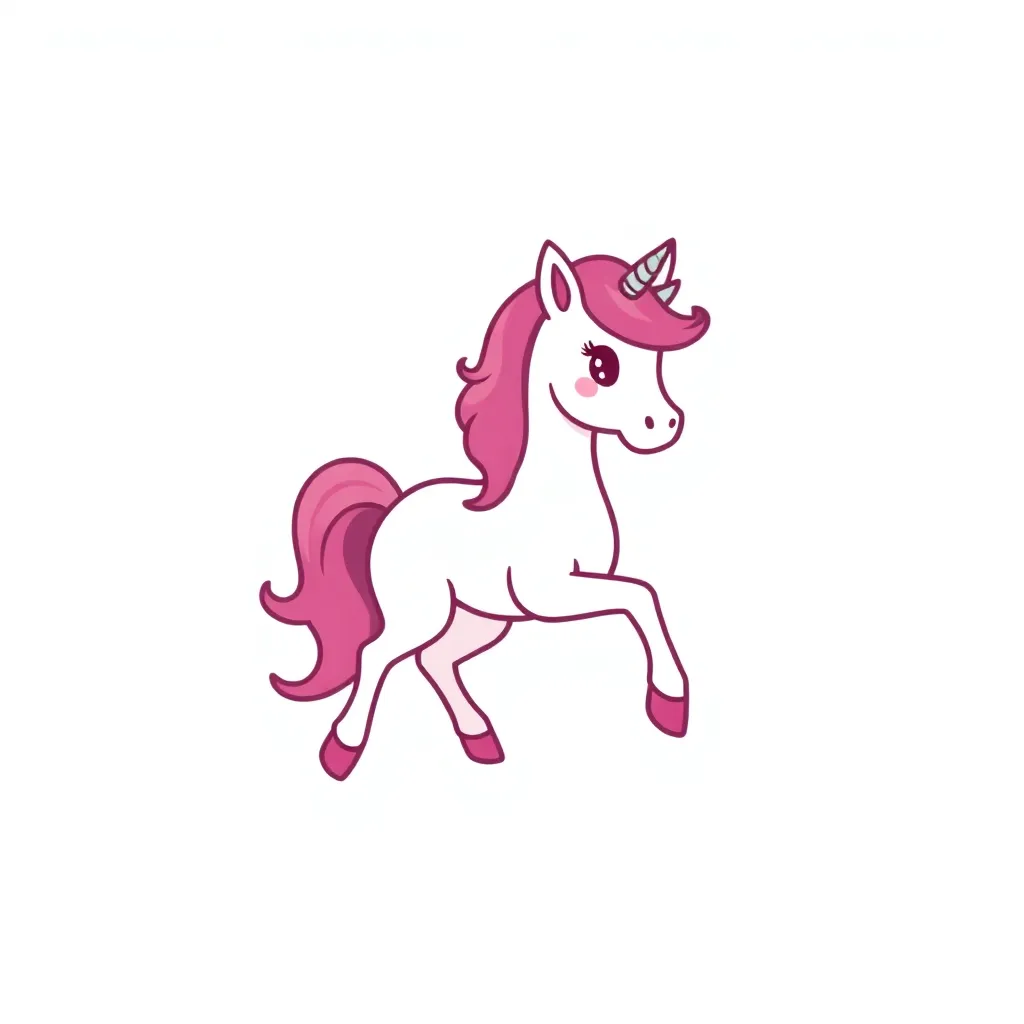
Pony Generator
Unleash your creativity and generate unique pony characters with our AI-powered tool.

Russian Names Generator
Generate authentic and unique Russian names with our AI-powered generator.
Android App Name Generator Showcases
Examples of excellent generated names for Android applications:
Generated Name: SnapChat Enhance
A creative, fun name for Photo App
Quick Budget
A short, relevant brand for budgeting related app
MediTrack Pro
A solid, professional and safe brand for Healthcare company
FitCentral Hub
An intuitive way describe a personal fitness brand
Code Artisan
Great name for coding-teaching brands
Frequently Asked Questions about the Android App Name Generator
Find answers to commonly asked questions about using the Android App Name Generator: